About Tech Admin
The Tech Admin system is a platform created specifically for Administrators that manage responsibilities regarding user information, subscriptions, and rostering for a school district. The data collected into this application provides data to Benchmark Universe, providing user access, teacher/student/class associations, and more. The Tech Admin system allows credentialed administrators to manually create user accounts and classes, create user accounts and classes by importing CSV files, or to simply view data provided by an external data sync source.
Tech Admin at a Glance
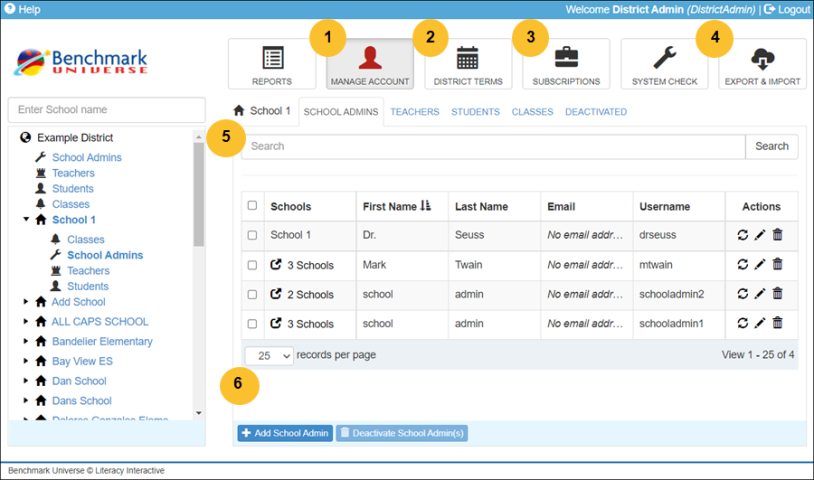
| Tech Admin Legend | Description |
|---|---|
|
Select to view data by user type, classes, or by school. |
|
Create, edit, or view District Terms. |
|
View content subscriptions assigned to the district and/or specific schools. |
|
Download CSV templates, import new data, or export data already in the system. |
|
Search for users or classes based on the selection navigation panel. |
|
Manually create a user profile or class. |
About Tech Admin Roles
Access to Tech Admin is available at three different role levels: Technical Administrator, District Administrator, and School Administrator. The access level provided determines what data the administrator can view and/or manipulate. The Technical Administrator and District Administrator roles have the same abilities within Tech Admin, but Technical Administrator accounts are not granted access to Benchmark Universe. School Administrator accounts can only access data based on the user’s school associations. District-level access or functionality (e.g. District Term management) is not available to School Administrators. Below is a brief overview of each role.
Technical Administrator
Following an initial content purchase, Benchmark’s Technical Support team creates a Technical Administrator profile to provide the district’s IT personnel with access into Tech Admin. Districts manage their data, and how the data is provided to the system, in a variety of ways. This account can be used to create District or School Administrator user accounts, as needed, or to simply monitor the user accounts that are created from 3rd party data syncs. The Technical Administrator can perform all tasks at the district or school level such as creating district terms, reviewing online subscriptions, importing data, or creating and managing user accounts.
Technical Administrators are not provided access to Benchmark Universe.
District Administrator
District Administrator accounts can be created in several ways: manually through the user interface, using CSV import, or data synched from a 3rd party data source. The District Administrator can perform all tasks at the district or school level such as creating district terms, reviewing online subscriptions, importing data, or creating and managing user accounts.
District Administrators can access Benchmark Universe to view content and access assessment or usage reporting across the district.
School Administrator
School Administrator accounts can be created in several ways: manually through the user interface, using CSV import, or data synched from a 3rd party data source. School Administrators can be associated to multiple schools in the system. A School Administrator can only perform tasks at the school level, and only for the school(s) associated to the user.
School Administrators can access Benchmark Universe to view content and access assessment or usage reporting across associated schools.
